Exploring Sensors
In this unit, students will learn how to incorporate digital and analog sensors to robotic builds and projects. Students will learn how to write custom programs that include conditional statements such as if statements and if/then statements.
Included Curriculum:
6 Lessons
Minimum Time Commitment:
(12) 60-Minute Class Periods
Grade Level:
6th - 8th
Lessons
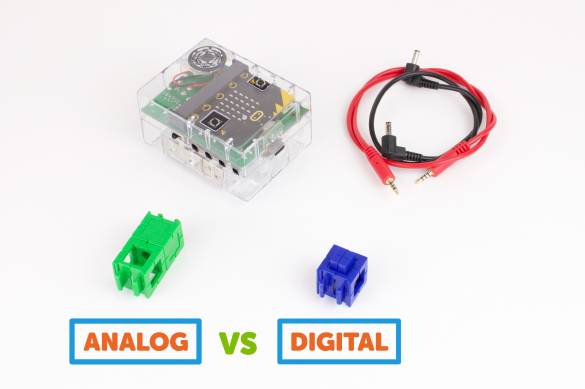
Analog vs. Digital Sensors
In this lesson, students will learn the difference between analog and digital sensors. Students will also learn how to use the serial function in MakeCode to observe data from sensors that are connected to the Spark:bit.
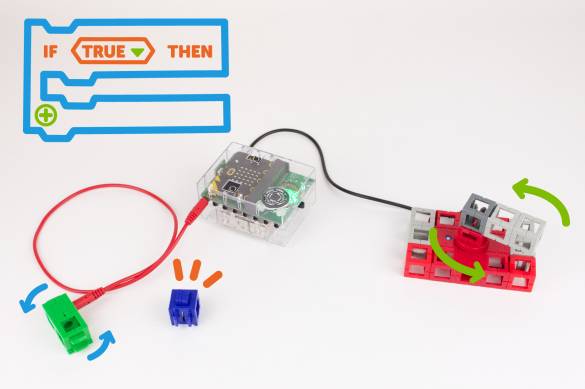
If Statements
In this lesson, students will learn how to create a program that utilizes if statements. Then, students will build and program a custom design that relies on an if statement to function correctly.
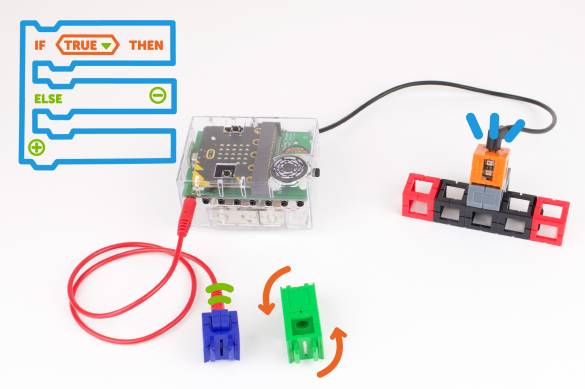
If/Else Statements
In this lesson, students will learn how to develop a program that uses if/else statements. Students will observe how if/else statements can be used with digital and analog sensors to control a simple design.
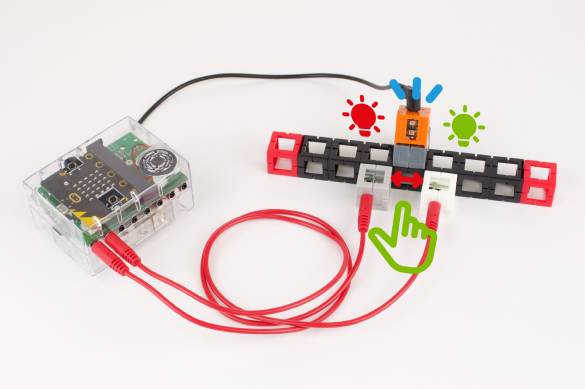
Creating a Light Gate
In this lesson, students will learn how transmitters and receivers can be used to create light gates. Students will build a simple mechanism and create a series of new programs to control the design.

Creating a Proximity Sensor
In this lesson, students will learn how transmitters and receivers can be used to create a proximity sensor. Students will build and test a simple proximity-sensing device, then create a custom build of their own design.
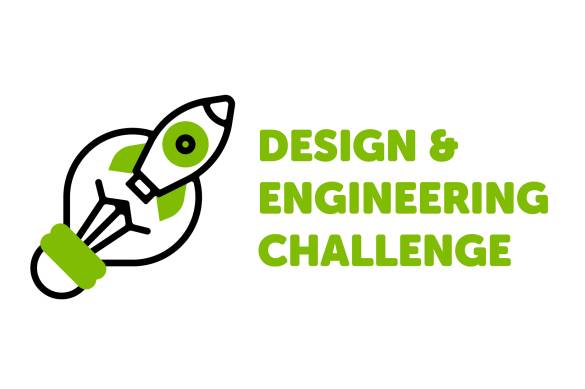
Free Build Challenge
In this lesson, students will apply the knowledge and skills they have acquired throughout the Exploring Sensors unit to develop a custom design or invention.

Unit Assessment
In this performance-based assessment, students will complete a series of tasks as they demonstrate their understanding of the core ideas and concepts that were covered throughout this unit.